Cpanel Virus Scanner
cPanel provides a feature of scanning the viruses on your website named ClamAV Scanner.is an antivirus software toolkit. It searches your server for malicious programs and flags any files that contain security threats.
Scan website for malware by following steps:
- Login to cPanel
- Find the Advanced section.
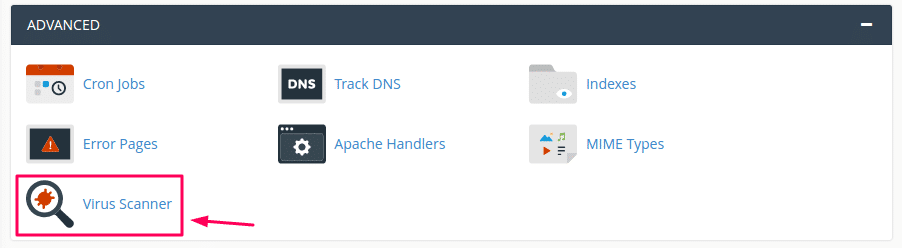
- Click on Virus scanner option
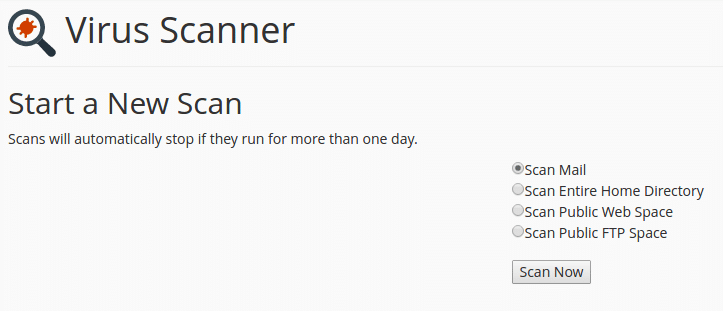
- Select the scan type and click on the Scan now button.