phpMyAdmin is a free and open-source tool written in PHP intended to handle the administration of MySQL with the use of a web browser. It can perform various tasks like creating, modifying or deleting databases, tables, fields or rows; executing SQL statements; or managing users and permissions.
You can use it as the following steps:
- Login to cPanel
- Find the Databases section, click on the phpMyAdmin option there.
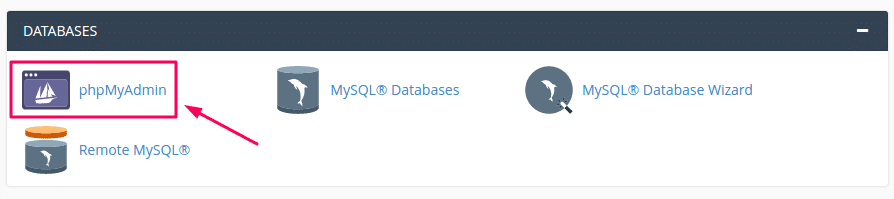
- You can see the database names, click on the database name and perform the operations.
