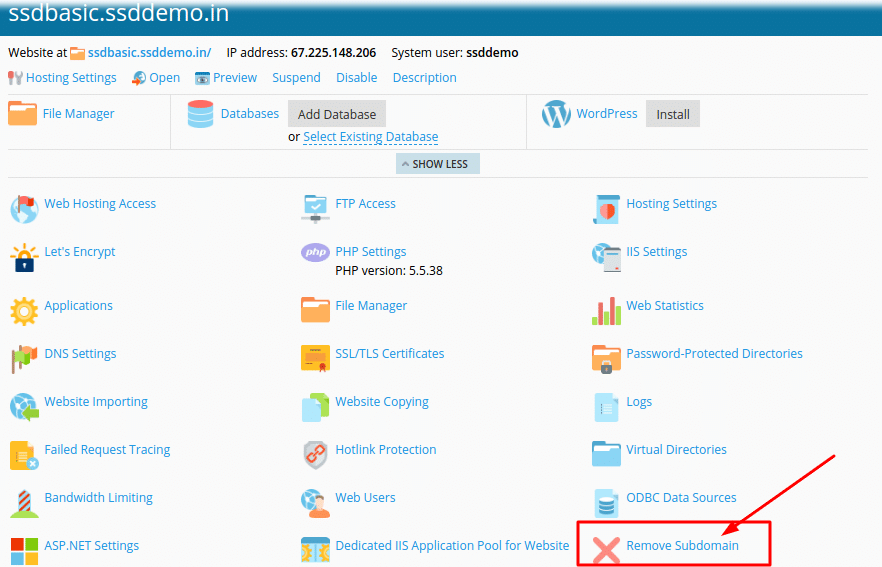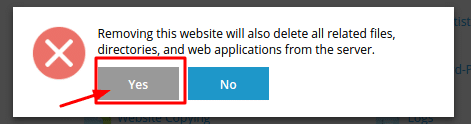Steps for removing domain from Plesk
- Login to Plesk panel
- Go to Websites & Domains and find the domain name which you want to remove.
- You will see ‘Remove Website’ [For domain deletion] OR ‘Remove Subdomain’ [For Subdomain deletion] option at the last.
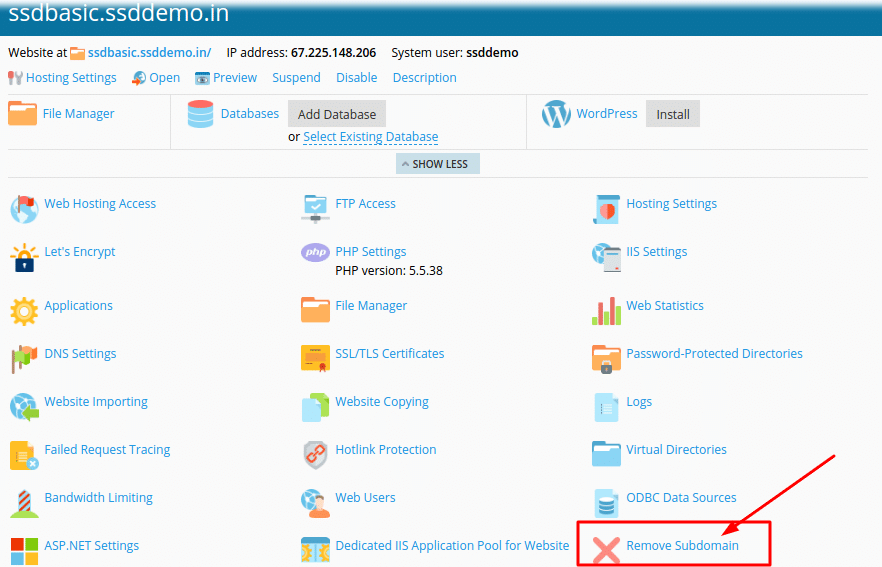
- Click on Remove Website or Remove Subdomain option there.
- Confirm the removal by clicking ‘Yes’ button.
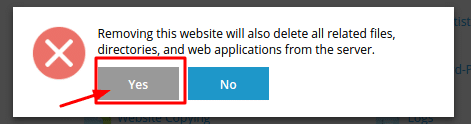
Note:Hosting default domain name can not be deleted, you can edit the domain name only.
Note:The deletion of the domain from Plesk panel will delete all the related contents of that domain from the server.