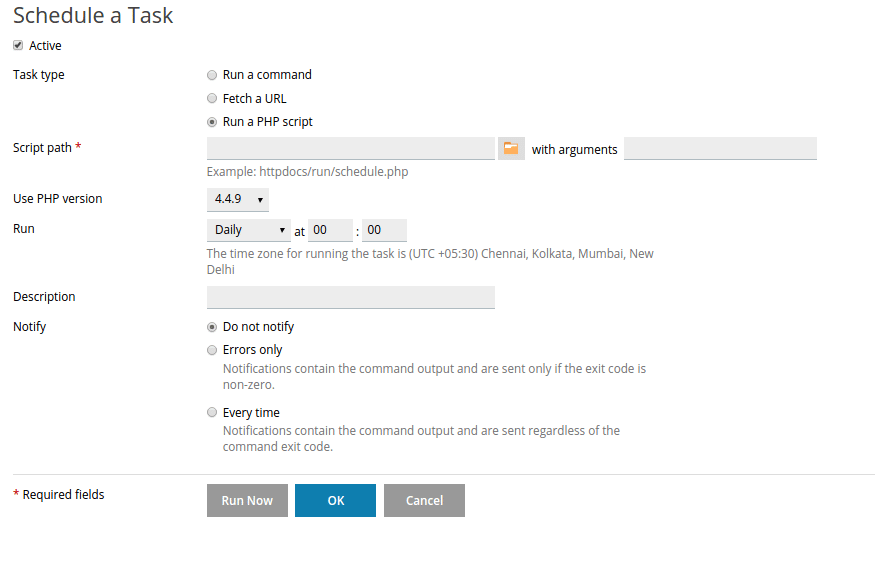Plesk control panel provides a facility of ‘Schedule task’. Which allows you to set the automated jobs to do by the system, which runs for a specific periodic time as every week, every day like this.
-
- Login to Plesk Panel
- At the right side panel you can find ‘Schedule task’ option, Click on it
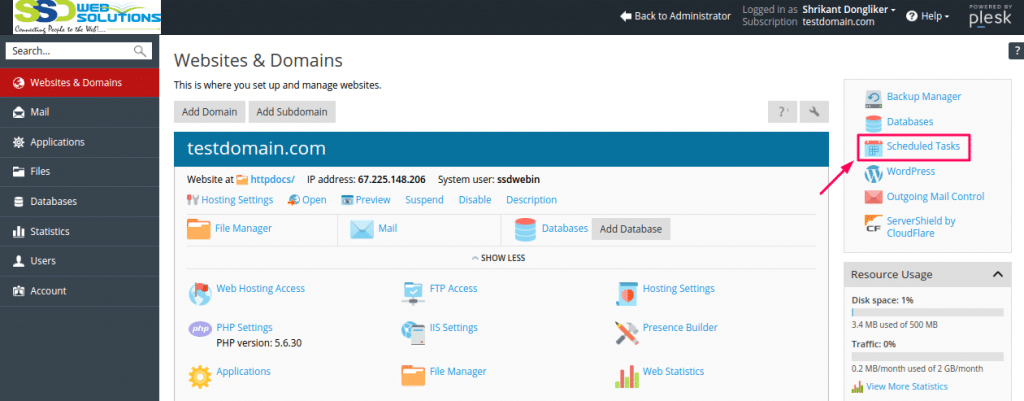
- Click on ‘ADD TASK’ option
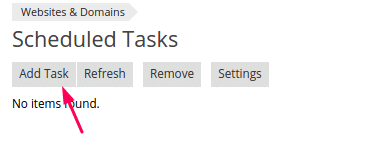
- Fill the data as follows:
Activate: Check the box to activate scheduled task.
Task Type: Select your task type which you have to run as daily basis
Use PHP version: Select your PHP Version
Run: Select your timing to run a task
Description: A short description to remind you what this scheduled task does.
Notify: Notify about Running Script error OR Notifications over email.